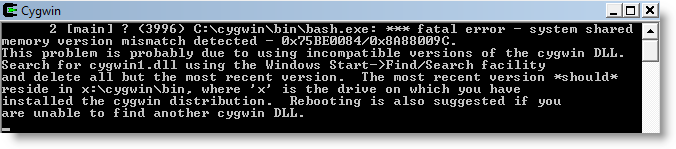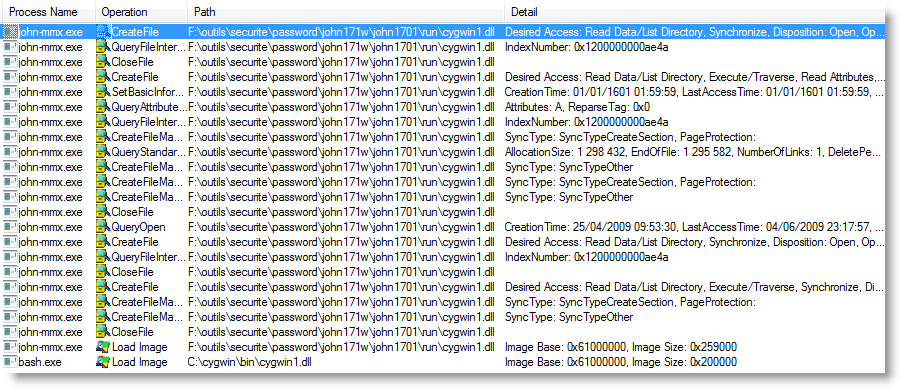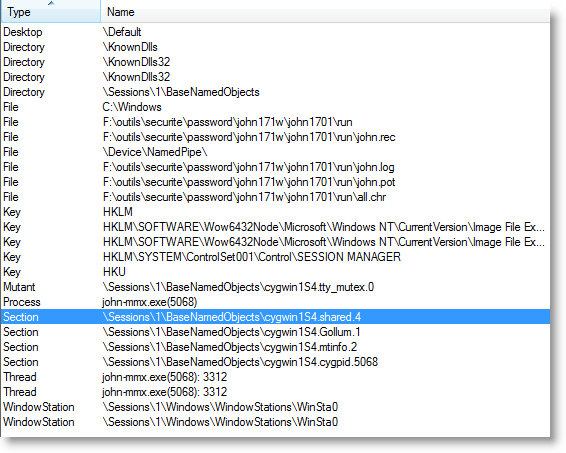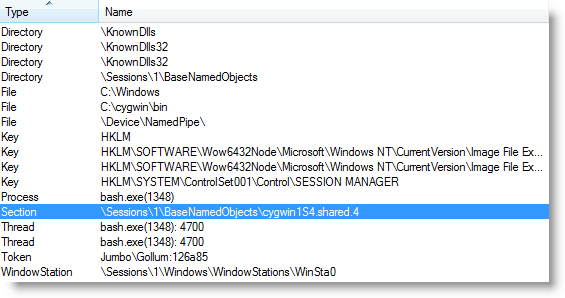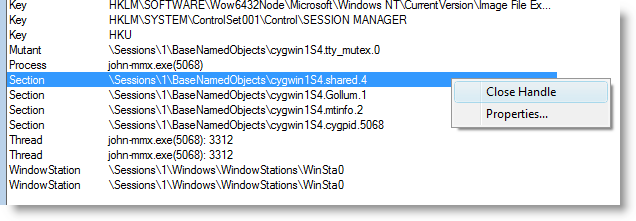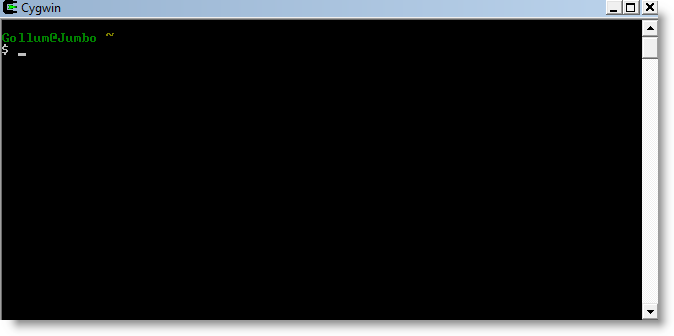Why do we put the brakes on 64 bit ?
- A lot of software editors don't offer a 64 bit version of teir products. So it will works, but through Wow64 to emulate 32 bit anyway.
- Drivers must be signed by Microsoft. Why ? Around 2 blue screen (BSOD) on 3 are due to bug in drivers. To be signed, a driver must pass some tests, to be considered as stable. You can even make these tests yourself by launching verifier. This is as simple as doing Start / Execute / verifier. Even if you are an admin and not a developper, you will want to use the developper scenario. Many checks are available:
 You shouldn't activate these tests on all drivers, as you may not be able to boot again. Except if you are really confident on your drivers quality (or already signed)!
You shouldn't activate these tests on all drivers, as you may not be able to boot again. Except if you are really confident on your drivers quality (or already signed)!Some editors provide a 64bit version, but all processes are still 32 bit. It's just that their 32 bit version still works in 64 bit.
Apple, with Snow Leopard, finally make the big bang choice: they only provide a 64 bit version. iMacs and others won't have this new version, and editors will have to povide correct 64 bit versions.
Should you be a leader on 64 bit deployment ? I don't think so, except if you truly need it, as with all new technology. But, deploying 64 bit in 2009 doesn't make you a leader anymore! Ok, you still have to manage changes on your teams, a lot on the dev team. As i always recommend, think big but start small. Use new project to learn on 64 bit impacts.