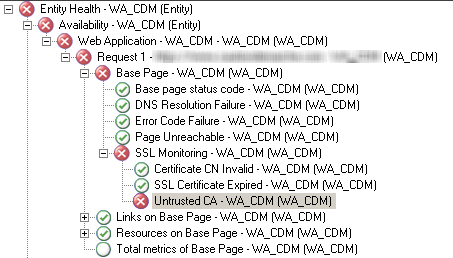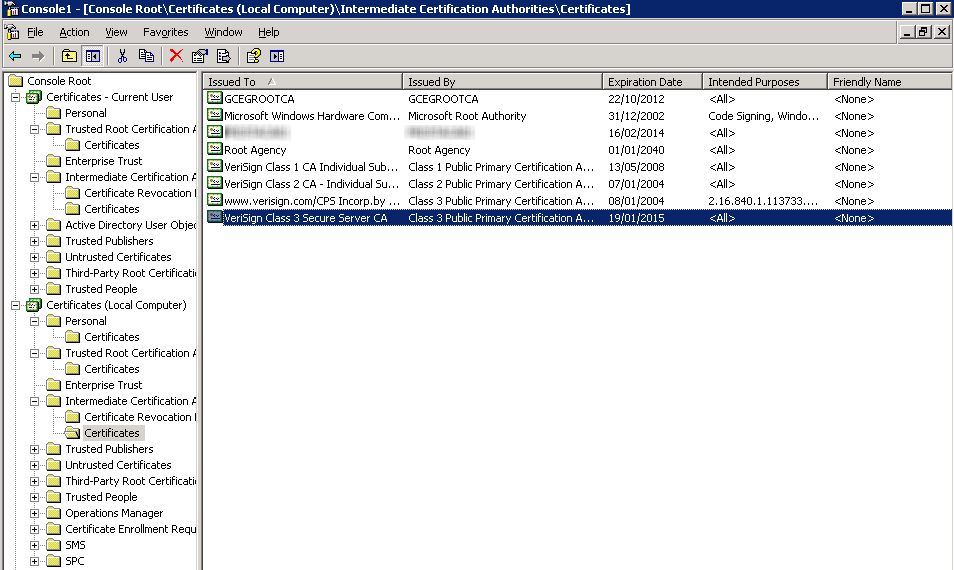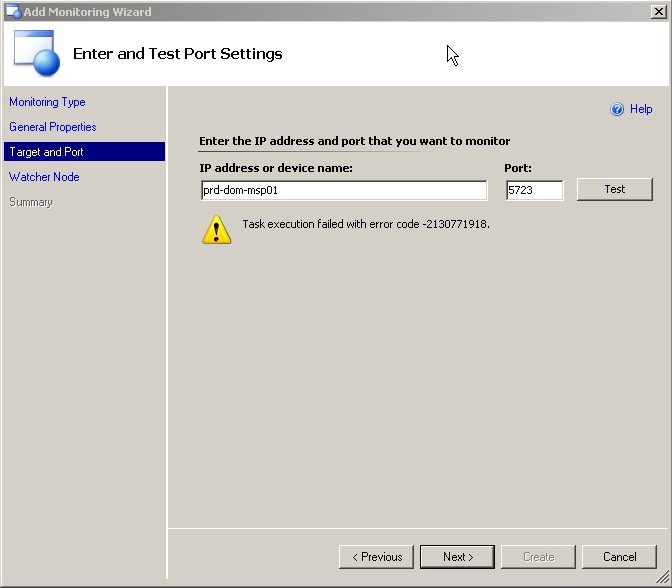Bored ? Migrate to Google Apps to shake your brain!
As input, i had:
- One Gmail account(2Gb of mails ; agenda ; reader ; contacts)
- One pop account
- my domain (lotp.fr) with my main email forwarded to the pop account
As output… Everything in Google Apps using my domain ![]()
Activation of Google Apps for your own domain is really simple and fast (< 15mn)…Up to now, rock & roll !
Of course, it would be great if it could just import the Gmail account into Google Apps… But if it was the case, i wouldn't be blogging about it !
The good…
- Works immediately
- No Credit card asked
- We can change the url to a more friendly one, likewebmail.mydomain.com
- Google Labs is still there, with all same addons as Gmail
- Having Google mail servers as frontend for incoming mail reduce a lot spam (compared to the forwarding solution i had before)
The bad…
- Google doesn't give any way to migrate Gmail content to Google Apps. It's a shame! Even GoogleEmailUploader given by Google exclude Gmail account as source…Yes, it's not a bug, it's a feature! I used the way explained here : synchro of the 2 accounts through imap protocol with an open source tool named imapsync. The thing is that you need the best Internet connection you can and a Linux in hand. Using my hosted server, it did 2Gb in 3 hours. Globally, it's all goods, maybe except one or two attached files that became corrupted!! Don't be afraid, the source mailbox isn't changed neither emptied, so you can just keep it at hand for some months in case..
- For your contacts and calendar, you will have to do a 2 way steps, synching the old account with a local mail client, and then the client with the new account.
The ugly…
- No Google Reader! That's really ugly when you have 300 rss sources... Don't cry, there is a workaround! You have to create a new google Reader, using your google apps account (same login/pass). Then export and import your rss feeds. You still don't have the link to Google Reader from Google Apps, and you still have to logon again on google Reader.
- Looks like people had more space on Google Apps than Gmail before. I have the same amount as my Gmail account...In fact, i even have 1Mb more on Gmail than my Google Apps account
 . Except if you switch to the Premier edition with 25Gb
. Except if you switch to the Premier edition with 25Gb
Up to now, i am very satisfied with the service, especially for a free service! I would be ready to for more space in Google Documents (same space as a Gmail account) and Google Reader integrated.
UPDATE: I finally decided to use Google Email Uploader on my 64 bit desktop. It does not find any mailbox to upload (outlook, thunderbird, same problem). My luck is that a braveful guy spent the time to understand why and make a working version for 64 bit, working for me: http://blog.insanegenius.com/2009/01/google-email-uploader-on-vista-x64.html