By default, To boot from the network through WDS, you need:
- set up the bios to boot on the network (F12 in many bios)
- Once you get a dhcp lease, you have to quickly strike F12 to really boot from the network
This second strike is a default safe option. If the boot order set the network before the hard drive, computers will try to boot from the network all the time. Most of the time, we just boot from the network to install OS, and then always boot from hard drive.
But if you correctly set up your bios, the second F12 is uneeded. You just have to replace pxeboot.com by pxeboot.n12 to remove it:
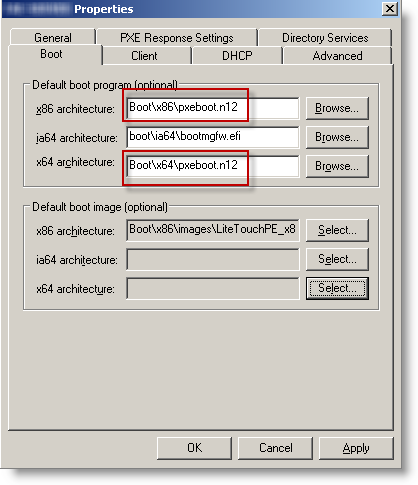 If you already have an important number of computers deployed, you can centrally configure their bios settings. Dell and HP provides central tools to set their bios remotely (generally through an executable that is deployed:
If you already have an important number of computers deployed, you can centrally configure their bios settings. Dell and HP provides central tools to set their bios remotely (generally through an executable that is deployed:
- Dell: Dell Client Manager
- HP: HP Client Manager

No comments:
Post a Comment